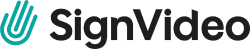Content Standard
The information on this page is currently under review.
We have adopted, and where needed adapted, the LocalGov Digital Content Standard.
Both the Content Standard and Style Guide reflect our Digital Design Philosophy, Digital Design Principles and sit alongside our Content and Site Ethos for nottinghamshire.gov.uk.
We always start with discovering user needs...
Is the information you’re presenting to the public necessary, readable, original, easy-to-find and well-presented?
Then check your content against the Golden Rules:
- is the content answering a question that our customer as asking?
- is your content easy-to-read and understandable to a layperson?
- is the content original?
- can the content be found using search words that make sense to the customer?
- are the graphics and pictures appropriate, and do they add something to the page?
Is the content answering a question that our customers are asking?
Council websites can be cluttered with pages there is no demand for. This wastes officer time spent writing and maintaining them, and customer time spent wading through them to get to what they need.
Irrelevant content makes relevant information harder to find by making it difficult to navigate to and search for.
Could you justify the publication of your page if you were asked?
Consider…
Who’s going to read it?
Pages should relate to questions or queries asked repeatedly by customers. Your audience should be clear to you as you write. Ask:
- Does your page relate to a specific council service?
- Does it meet the needs of the customer, as well as the council?
- Is the potential audience large enough to justify publishing the information?
- Is the potential audience able or likely to access the information via the internet?
- Is there a statutory requirement to publish this information?
- Why does your audience need to know?
Information gained from a website should enable, equip or inform a customer to take an action. It’s rare to find anyone that will browse council web content for fun! Think laterally about their reasons for visiting your page, and gear your content toward those reasons.
Is your content easy-to-read and understandable to a layperson?
Web content is often scanned rather than read line-by-line. Jargon, acronyms and technical terminology can make this difficult, and give the impression that a page is written for experts rather than for everybody.
This leads to a perception that the council is not accessible. It also inevitably leads to people seeking information elsewhere, or through other means.
Poorly written content online often leads to an increase in telephone calls and emails to the council to clear up confusion. The average cost of a interacting with a customer via a phone call is usually estimated to be around £2, whereas online is estimated at 20p.
Could you understand your page with no prior knowledge?
Consider…
- Does it get to the point? Your page should set out its purpose within the first sentence
- Is it written in an accessible tone, in plain English, without being over-familiar?
Your page should:
- Be interesting but serve a purpose
- Be approachable but not too chummy
- Feel modern but not try to be 'down with the kids'
- Focus on our customers not internal services
Does it avoid jargon?
Is it presented in an interesting and intuitive way?
Information should be in a common-sense order. Don’t assume the customer already knows what you’re talking about in your introductory sentence.
Big blocks of text are difficult to read. Consider presenting 'sets' of related information in tables or introducing bulleted lists.
Use bold text, but sparingly. Avoid different coloured or differently sized text wherever possible, and never use italics or underlining.
Are headings used appropriately to break content up into identifiable sections?
Headings provide a means for customers to quickly scan a page and identify the content they want to read. However, having too many headings can make a page look cluttered, making it harder to scan, so finding a good balance is key.
The important thing to keep in mind is to use the correct HTML headings rather than bold text. The styling used will visually imply sections and sub-sections of text, and will do the same for screen readers, aiding accessibility.
If a content page is long and contains a lot of headings, it can help to break down the text over a number of separate pages. Not only will this aid readability, but it will also improve your SEO as keywords will be more relevant on shorter pages.
Is the content original?
Content writers have to be careful when copying information from other places, especially private sector sources.
Not only are there potential issues with copyright ownership and intellectual property, changes to the information at the source may not be reflected in our web pages. Care also needs to be taken with images and graphics.
Sometimes the data is simply not needed – if information already exists, a smarter way to refer to it is by directing customers straight to it.
Are you sure that the information or images you’re including are owned by your organisation and won’t change outside of your control?
Consider…
Are you copying information stored or owned by an external agency, body or company?
If so, you may need to gain direct permission to do so. Guide customers to external resources rather than reproducing information already available somewhere else.
Is the information advertising a company or private sector service?
The council should not promote or imply promotion of specific businesses or companies.
Are the images, graphics or photographs you’re using copyright-free, public domain, or owned or created by your organisation? If they are photographs taken by us as an organisation make sure you have the correct permissions (consent form) and they are stored correctly in the Asset Library.
More information on the Intranet - http://intranet.nottscc.gov.uk/customerscommunications/communications/usingdigitalmedia/.
Make sure you are using images that don't have a copyright on them – don’t save images from search engines for use in council pages.
Can the content be found using search words that make sense to the customer?
Customers may use search words that don’t match the exact terms used by your organisation.
The website should be designed for customer use – we need to be aware of the kinds of ways customers will search for our information. It’s likely that someone in your organisation will have access to analytics information, telling you about the search terms used.
However interesting and important our content might be to us, the key things to keep in mind as we create a page are how, why and when a customer will want to read or use it.
If we make our content too hard to find, or too complicated for customers to understand, the council will appear out-of-touch, aloof and not working for the people it serves.
What will customers use as search words when they look for your content?
Consider…
Is there a more common way of phrasing something?
For instance, the council might refer to "waste management", but customers will overwhelmingly refer to “rubbish” or “bins”.
Does your page title reflect what people will search for?
The title forms the key data used by search engines when indexing and directing customer queries. 'Front-load' titles where possible – put keywords first. Keep them short and snappy. Avoid "etc" – be precise – no-one ever searches for "etc"!.
Have you neglected the "Introduction" or "Summary" sections?
An introduction or summary section provides a short explanation of what the page is about and is often used for the Description metadata tag, to describe the page for Google and other search engines.
Are the graphics and pictures appropriate, and do they add something to the page?
Images and graphics are useful tools for making a page look interesting, to illustrate points, and for design reasons such as breaking up large amounts of text.
However, you need to be sure that images you do use are of sufficient quality to add something to the page. You also need to be sure that their use is thought about carefully to make sure customers with accessibility issues aren’t disadvantaged if they can’t see them.
If we’re not careful about our use of images and pictures, pages can look amateurish or vary too much from one service to the next. This doesn’t present a professional, consistent, joined-up website to customers. If the page looks amateurish or poorly laid-out, no matter how good the content is, the information will not be credible or trustworthy to customers.
Do your images add anything to the page?
Consider…
Is the picture strictly necessary?
It might seem desirable to illustrate a page about farming and agriculture with a picture of a tractor, but how does this help the understanding of the customer?
Does the image clash?
Images might clash with the scheme of the site as a whole, or even with other pictures on the same page. Don’t, for instance, mix representative clip-art with high resolution photographs.
Is it the right size?
Pictures that are much bigger than the amount of text on the page make the content difficult to read. Too many pictures also draw the eye away from important information, reduce the visual effect of including them at all, and makes pages crowded and messy.
Less is more!